I actually stumbled on EdShelf by accident this evening when I was looking for some reviews of a couple of teacher tools. That's what we call a happy accident, friends. And what is EdShelf? I'm glad you asked.
From the Edshelf website itself, it is "a socially-curated discovery engine of websites, mobile apps, desktop programs, and electronic products for teaching and learning." Basically, it's a fabulous teacher resource, one that catalogs a myriad of teacher tools, apps, websites, etc. And then when you click on one it will give you a description of what it is, its features, how it works, what age of learner it's meant for, what platforms it's available in, its price, and provides any reviews that have been submitted for it as well. It will also often feature a short video introduction of the tool too. EdShelf lets you create a free account, and then you can add any various tools and apps and such to a "shelf." Each shelf lets you sort things into categories, kind of like you do on Pinterest, so that they're easy to find.
Check out this video for a look at how it works.
What's nice about this is that you can collect all of these great resources in one spot, and you can learn about new websites and apps without having to jump from website to website to learn more about them. You can also read reviews from teachers who are already using the tools to see how they like them, and how effective they might be. So it can be a real time-saver if you're looking for some new tools or websites and just want an easy way to search for them.
Just click on the screenshot below to go and visit EdShelf and learn more.
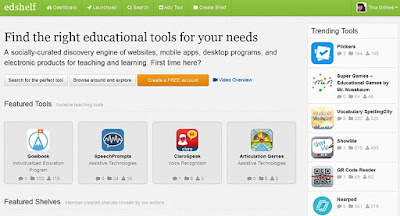








0 comments:
Post a Comment
Thank you for your comments. I appreciate your feedback!